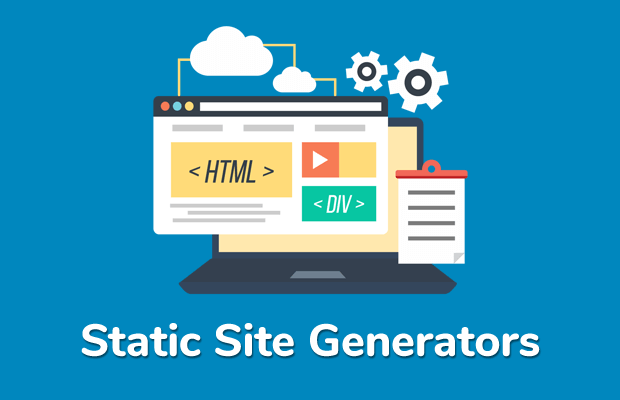In this article, we will dig through the details of my re-implementation of FaceBook’s React POC. I will go over the process of implementing this version of the POC, areas of importance, lessons learned, etc.
The source code is available here.
Continuing on from my previous blog post, my objective for this POC was to re-implement React’s Comment Box tutorial using Redux as a replacement for React State. If you have not yet gone through the tutorial, I would highly recommend that you do so as it is highly informative and I will be assuming that prior knowledge. My implementation will be based on the static implementation of that tutorial.
First things first…I wanted a scaffolding tool to get me started with my node based project. I was a bit rusty on node scaffolding tooling having only really had experience with Yoeman in the past. So I decided to have a look around, see what’s new and experiment a bit. In doing so, I discovered Brunch. Brunch is actually one of the oldest players in the scaffolding game. What I liked about it is its simplicity.
If you already have node.js installed, installation is a doddle:
npm install -g brunch
Once brunch is installed, it offers a CLI that allows you to get going very easily. Ultimately the CLI will create JSON based configuration which, should you choose to, can also be easily manipulated directly.
What I really liked about it though is the concept of skeletons. A skeleton is basically just a boiler plate project. If you decide to build your project based on a skeleton, brunch will just download that skeleton for you, customize it based on your parameters, and off you go. All required dependencies are included out of the box. No messing around. It just works. Obviously, such a mechanism is not as powerful or flexible as what other frameworks offer, but Brunch has an extensive list of skeletons on offer. Chances are they have exactly what you’re looking for. In my case, I picked the React+Redux Skeleton and it was a great starting point.
The project is laid out as follows:
- actions
- assets
- components
- drivers
- reducers
- styles
- initialize.js
Lets start breaking this down…
The assets folder contains my web assets. All I have there is my index.html file. Our starting point. This HTML page just acts as a container for initialize.js, which is where things really start kicking off. This is where we find our ReactDom.render() call to which we pass JSX that pulls in a couple of components, namely WelcomeMessage and CommentBox.
Our components can be found in the components folder. WelcomeMessage is a purely static component. As simple as it gets. Just a render call with some JSX inside. CommentBox is a bit more elaborate but it is largely based on the React Tutorial. Once again we have a render method with some JSX which this time includes the CommentList and CommentForm components. CommentList expects a map of comments to render using the Comment component, whereas CommentForm expects a function to be called on Form Submit.
So far, so good, so static…
For now, we have a nice logical segregation of our UI components and little else. If we continue on the footsteps of the original React tutorial, this is where we would introduce React State. Unfortunately that has the effect of introducing setState and getState methods all over our components making readability and maintainability suffer.
This is where Redux comes in…
So what is Redux? To quote their website, it is a “predictable state container for JavaScript apps”. In Redux, the state of the whole application is maintained in a single store as an object tree. The only way the store can be modified is through the emitting of an action. The action is handled by a reducer which will itself modify the store. All this should sound pretty standard to anyone used to event based systems in higher level languages. It was however incredibly exciting for me to find this same paradigm in the JavaScript world.
So how does Redux fit into our tutorial code? Very neatly it turns out :) The Redux team have even seen fit to create a library for the easy integration of React and Redux, intuitively named react-redux. Let’s continue…
Going back to initialize.js, we import redux and react-redux. We then create our store via the createStore command. We’re creating the store here at the very topmost layer since as previously mentioned, we will have a single store maintaining the state of the whole application. Next we modify our JSX and we wrap our CommentBox tag with a Provider tag which accepts our store object as a parameter.
const store = createStore(commentsReducer);
<Provider store={ store }>
<CommentBox url="/api/comments" pollInterval={2000} />
</Provider>
The Provider tag comes from react-redux. It will make the Redux store available within the context of all React based components that are wrapped by the Provider tag, including any other components that are pulled in further down the chain of JSX based React render methods. At this point we can pull our React Props from the Redux store via a store.getState().PROP_NAME call. Note that if we have a look at CommentBox, this is being done within the render method and the Props are handled as constants just like any standard React Prop. Another thing to notice is that all the changes required for the introduction of the Redux Store into the application are isolated within initialize.js and CommentBox (my top level component). The rest of the application is unaffected. This allows for a nice evolutionary transition from a static React Prop based application to a dynamic, event-based application.
const { store } = this.context;
const { getState } = store;
const { comments } = getState();
Now that we have our Redux integration, we need to start manipulating the store via actions and reducers.
Starting with actions, I created CommentActions and thought “Which actions or events does my application need to handle?”. I thus created my two actions, SUBMIT_COMMENT and RECEIVE_COMMENTS. I then proceeded to create a function representing each one. The relevant function will have as parameter the intended payload for the action and it will return an object which defines one of the actions we just created as its type and a data payload. In my case, the payload passed to the action is the same one the action passes along as its payload. However, one could have some business logic in here which modifies the payload somehow.
// redux actions defined as const of type Symbol
export const SUBMIT_COMMENT = Symbol('SUBMIT_COMMENT');
export const RECEIVE_COMMENTS = Symbol('RECEIVE_COMMENTS');
/**
submitComment
Defines payload for events of type SUBMIT_COMMENT
**/
export function submitComment(comment) {
return {
type: SUBMIT_COMMENT,
comment
};
}
/**
receiveComments
Defines payload for events of type RECEIVE_COMMENTS
**/
export function receiveComments(comments) {
return {
type: RECEIVE_COMMENTS,
comments
};
}
Now that we have actions, we need reducers to handle them. The reducer is responsible for altering the store based on the received action. In this case, we only have two actions to handle, so to keep things simple, we just have a single reducer function which handles both via a switch statement. The reducer function will accept the current store and the action as parameters. It will then return the new store, which may or may not be identical to the previous version. In the case of SUBMIT_COMMENT we concat the new comment from the action payload to the current list of comments and then pass that along. For RECEIVE_COMMENTS we just pass the action payload out as the new list of comments. Notice that I also have a default option in the switch statement which just returns the current store as is. This is in case our reducer somehow receives an unhandled action. Notice that the reducer we have created is agnostic of the mechanism through which the action payload is obtained (i.e. the loading and submitting of comments on the server). The reducer only deals with the manipulation of the store.
/**
CommentReducers
A Redux Reducer that can handle Comment Actions.
Given an existing State Tree and an Action, it will respond with a new State Tree.
**/
import * as commentActions from 'actions/CommentActions';
export default function commentsReducer(state={comments : []}, action) {
switch(action.type){
case commentActions.SUBMIT_COMMENT:
let comments = state.comments.concat([action.comment]);
return {comments : comments};
case commentActions.RECEIVE_COMMENTS:
return {comments : action.comments};
default:
return state;
}
}
Now that we have actions and reducers in place, lets put them to use. Going back to CommentBox we will use the store object which was made available to us by react-redux`s Provider tag to dispatch actions via the dispatch function. This takes as parameter the response from the action function we created earlier in CommentActions. Note however that this function in turn requires the action payload as a parameter, meaning it is now time to reach out to the server. However, we do not want to dirty our CommentBox component with the details of server interaction, so instead we create CommentsDriver which will be the sole entity responsible for this interaction. So CommentBox will obtain the current data through the use of CommentDriver and then dispatch actions against the Redux store which will be handled by our reducer, which in turn will manipulate the store, which is then fed back to our React components via react-redux.
commentsAPI.fetchComments(this.props.url)
.then((comments) => {
console.log(comments);
store.dispatch( commentActions.receiveComments(comments) );
}).catch((error) => {
console.error(error);
});
An important thing to note, and something that escaped me at first, is that React components need to subscribe to store updates in order for the React context to be updated when the store changes. If you fail to do this, you will see actions being dispatched, reducers doing their job, but no visual change to the application. This is due to the fact that as a performance optimization, the React context will not be updated automatically unless the component specifically asks for the updates through a subscribe call. It is also good practice to unsubscribe before unloading a component. Also note that since our Redux store integration was confined to our top level CommentBox component, the subscribe and unsubscribe calls also only need to happen here.
// componentDidMount is called automatically by React on mount of the component
// here we subscribe to redux store (to get updates) and we load comments from server
componentDidMount() {
console.log('subscribing to redux store');
const { store } = this.context;
this.unsubscribe = store.subscribe( () => this.forceUpdate() );
console.log('bootstrapping comment list');
this.loadComments();
setInterval(() => this.loadComments(), this.props.pollInterval);
}
// componentWillUnmount is called automatically by React on unmount of the component
// here we cleanup by unsubscribing from the redux store
componentWillUnmount() {
console.log('unsubscribing from redux store');
this.unsubscribe();
}
And there you have it…our application is now fully dynamic and event driven. Nice! :)
In summary, I have found this approach to have a lot of advantages:
- React is giving us high modularity and re-usability of our components
- State is handled entirely by the Redux store
- We have an event driven application thanks to the use of actions and reducers
- Our reducers are only involved in the manipulation of the state store and nothing else
- All state store manipulation is localized within our reducers
- Both our React components and our Redux code are completely agnostic of the details of server interaction thanks to our drivers
- We have much better segregation of concerns then the dispersal of React State getState and setState throughput our components
- We moved from a static React Prop based application to a dynamic event driven application organically
Of course this small POC can be further improved using a variety of related tooling. One example is the use of redux-thunk in order to have actions return functions allowing for the delayed dispatch of actions, the introduction of business logic to the action, asynchronous dispatch of actions, etc. My scope for this post however was to demonstrate a basic integration of React and Redux and clearly explain the players and processes involved. As I learn more about these technologies I may decide to revisit this and share my findings once more :)
In the meantime, I hope you’ve enjoyed this little delve into React and Redux and hope you’ll give then a go.
Till next time…
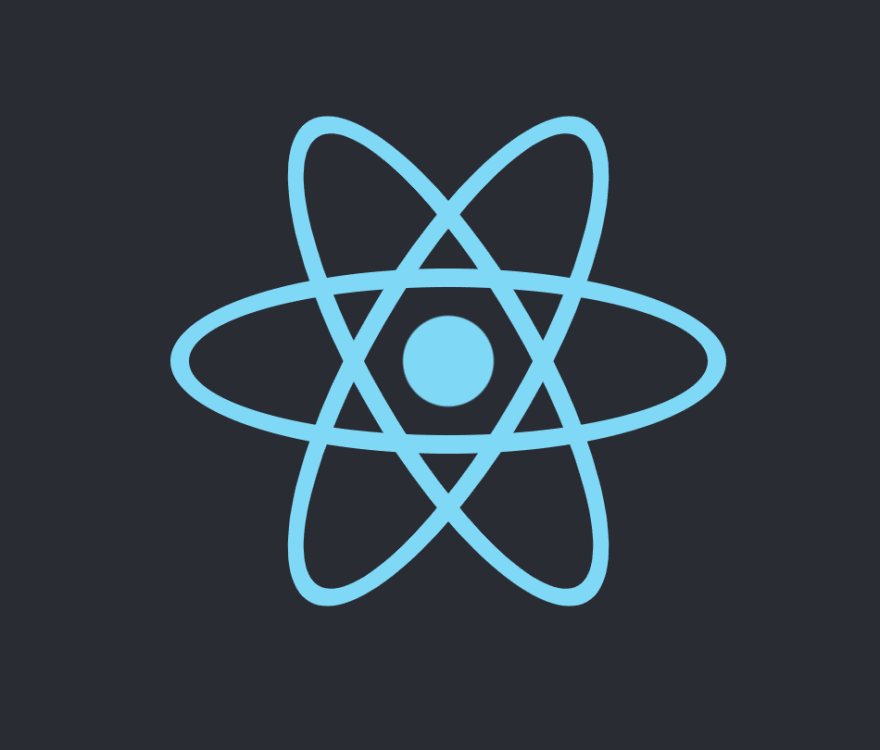
 React & Redux - Match made in heaven?
React & Redux - Match made in heaven?